:photos
:papers
:tutorials
:drm
:nmicrocoder
:daes
:dhex
:deadline
:dettuxx
:circdraw
:systemc
:xf86config
:qdslconfig
:bootfloppy
:6502
:math
winscp.exe
putty.exe
:impressum
0. Introduction
FreeHDL 0.0.4 is a remarkable VHDL compiler. It takes VHDL files as input, parses them, and outputs an executable binar. This executable serves as a simulator. Instead of commercial software like ModelSim it does not utilize a gui itself. Instead, it relies on VCD as output format. Hence the users needs an external waveform viewer to analyse the output. GtkWave is a tool capable of doing just that.Assuming that you have already compiled and installed freehdl and gtkwave, this mini-howto will present a simple example on how to write a VHDL-file, compile, simulate and analyse it.
1. A simple .vhdl-file
The following file should be saved as easy.vhdl:
entity easy is
port ( a,b: in bit;
q: out bit
);
end easy;
architecture easy_arch of easy is
begin
q<=a XOR b;
end;
use WORK.easy;
entity tb is
end tb;
architecture tb_arch of tb is
signal tb_a,tb_b: bit;
signal tb_q: bit;
component easy
port ( a,b: in bit;
q: out bit
);
end component;
begin
E0: easy port map(a=>tb_a,b=>tb_b,q=>tb_q);
tb_a<='0' after 10 ns,'1' after 20 ns,'0' after 30 ns,'1' after 40 ns,'0' after 50 ns;
tb_b<='0' after 10 ns,'0' after 20 ns,'1' after 30 ns,'1' after 40 ns,'0' after 50 ns;
end;
2. Compiling the .vhdl-file
To compile the easy.vhdl file, the following commands have to be entered:% freehdl-v2cc -m easy._main_.cc -o easy.cc easy.vhdl % g++ -I/usr/local/include -c easy.cc % g++ -I/usr/local/include -c easy._main_.cc % freehdl-libtool --mode=link g++ easy._main_.o easy.o \ -lm /usr/local/lib/libfreehdl-kernel.la /usr/local/lib/libfreehdl-std.la -o easyReplace every /usr/local/ with the path you have installed freehdl in.
Hint: Instead of typing in everything at the shell it is smarter to save those commands in a skript-file.
3. Running the simulator
If everything works out as planned, you should have an executable easy.Run it by typing
% ./easyYou'll get another prompt, this time from the simulator. Type in
> dc -f wave.vcd > d > run 60ns > quitYou should have a file called wave.vcd by now.
4. Analysing the output
If you type in% gtkwave wave.vcdPress Alt+Shift+T or select Search/Signal Tree Search from the menu. Add all the signals in your design. Then you should see something like this:
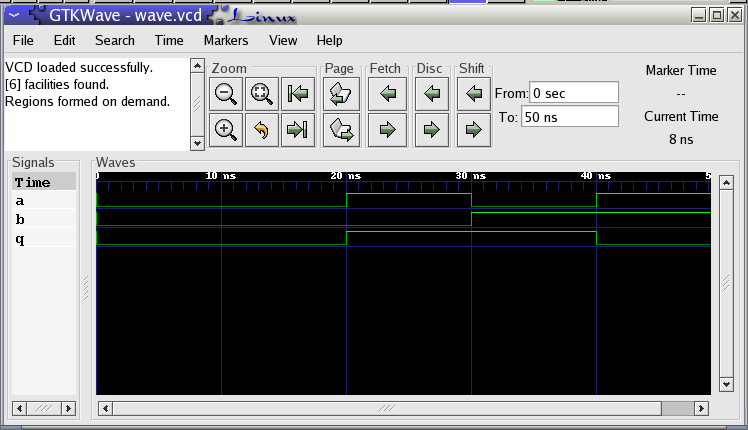
5. Compiling freehdl on Mac OS X
I had a hard time compiling freehdl on my laptop, which is an Apple PowerBook G4. Somehow the socket.h implementation was fucked up. So what I did was, I opened the configure skript with vim, and I replaced the linefor ac_func in socketwith
for ac_func in _____socketThat is how i got rid of the nasty
main.cc: In function `int kernel_main(int, char**, handle_info*)': main.cc:1204: error: invalid use of undefined type `struct socket' /usr/include/sys/un.h:74: error: forward declaration of `struct socket' main.cc:1207: error: `connect' undeclared (first use this function) main.cc:1207: error: (Each undeclared identifier is reported only once for each function it appears in.) main.cc:1219: error: invalid use of undefined type `struct socket' /usr/include/sys/un.h:74: error: forward declaration of `struct socket' main.cc:1233: error: invalid use of undefined type `struct socket' /usr/include/sys/un.h:74: error: forward declaration of `struct socket' main.cc:1248: error: invalid use of undefined type `struct socket' /usr/include/sys/un.h:74: error: forward declaration of `struct socket' make[1]: *** [libfreehdl_kernel_la-main.lo] Error 1 make: *** [all-recursive] Error 1when trying to compile the kernel/main.cc file. message.
6. VHDL examples
And finally, I'd like to give you some simple vhdl examples. You can run all of them through freehdl.- easy.vhdl A simple vhdl-file.
- ramcell.vhdl An example that shows how to generate RAM or memory.
- romtab.vhdl An example of a romtable or multiplexer. It also shows how to use the textio-library, and do something similar to printf
Compiling them requires the freehdl-libtool line to look something like this:
freehdl-libtool --mode=link g++ /usr/local/share/freehdl/std/internal_textio.o \ /usr/local/share/freehdl/ieee/std_logic_1164.o /usr/local/share/freehdl/ieee/numeric_std.o \ romtab._main_.o romtab.o -lm /usr/local/lib/libfreehdl-kernel.la /usr/local/lib/libfreehdl-std.la -o romtabNote the new .o-files: I don't know where they usully are, but I've just copied them to /usr/local/share/freehdl. Doesn't hurt. ;)